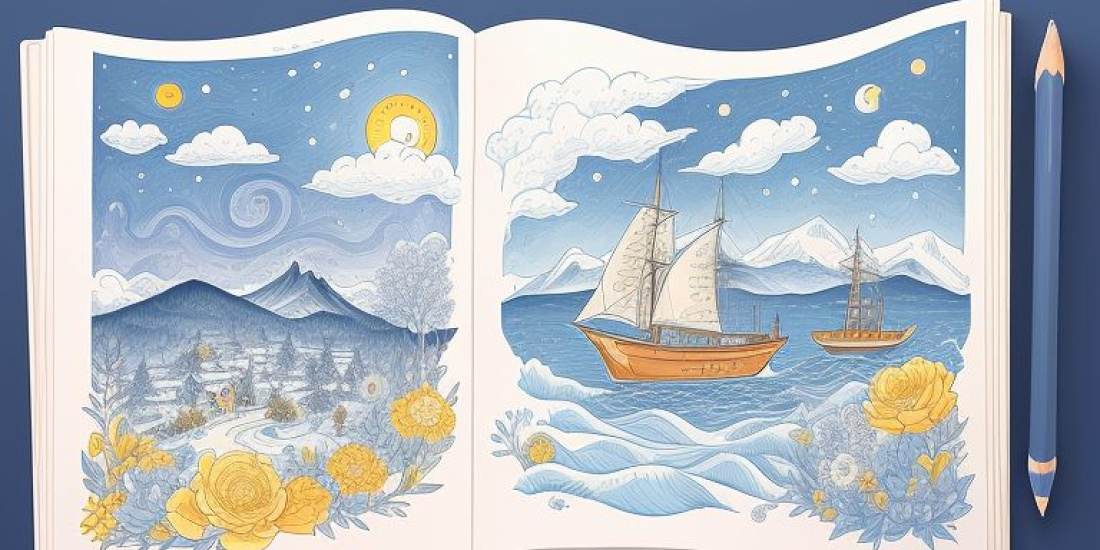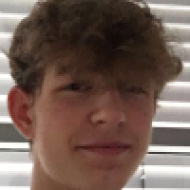If you decide to work with Nextcloud, you will definitely get to know these two tools along the way: ONLYOFFICE and Nextcloud Office.
Both are suitable for collaborative editing of documents in the cloud. The question now is: which one is better? We asked ourselves exactly this question and tried to find the best answer based on the following criteria. In terms of performance, we can say that ONLYOFFICE is much more efficient and saves resources. This is because the editor provided by ONLYOFFICE is opened directly by the user in the Nextcloud, which is why it uses the resources of the client and not the server. With Collabora, the document to be edited is projected onto the user's screen and every change is made in communication with the server. As a result, communication between the client and server has a huge impact on the working experience if the internet connection is poor.
Many people also work on their cell phones while on the go and if you then want to edit a document via the mobile Nextcloud, you unfortunately have to do without it if you opt for ONLYOFFICE. This is because ONLYOFFICE only offers mobile read-only for documents; editing a document is only possible by purchasing a paid license. With Collabora or Nextcloud Office (the Nextcloud app for Collabora), on the other hand, the mobile version is integrated and free of charge.
The creation of templates can be improved with both tools. At first it is not clear in which format the templates must be available. However, once you have worked this out (for ONLYOFFICE-> .docx and for Nextcloud Office -> .ott), I personally find it easier with ONLYOFFICE. In my experience, creating templates in Nextcloud Office is more error-prone, which also speaks in favor of ONLYOFFICE. Nevertheless, I have to repeat that there is still room for improvement in the use of templates with ONLYOFFICE.